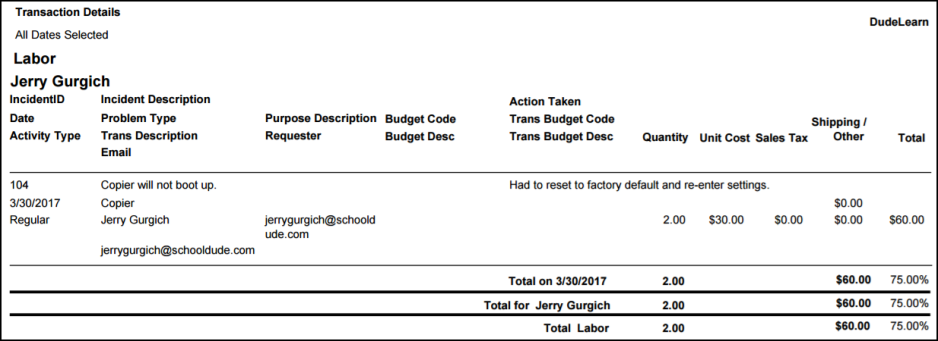The Transaction Detail Report gives a breakdown of transactions entered on incidents for a specified reporting period and includes information such as the incident description, transaction description, and quantity and unit cost of labor and/or materials.
How to Run the Transaction Detail Report
- Click on Report in the Actions menu, then click on Transactions.
- In Step 1, identify the Reporting Period by either choosing a predefined date range from the drop down list or entering Custom Begin and End dates.
- In Step 2, choose the type of reporting date the reporting period selected in Step 1 should reflect. For example, if you choose Last Month in Step 1 and Request Date in Step 2, the report will only include transactions on incidents that were requested last month. If you choose Last Month in Step 1 and Transaction Date in Step 2, the report will only include transactions made last month.
- Use Steps 3 through 15 to narrow down the report by Transaction Type, Problem Type, Budget Code, Employee, etc.
- Choose a Report Type for viewing. We are looking at the Detail Report in this example. Each report type has a different look and contains varying levels of detail. *Note: In the drop down box next to the report type, choose how you would like the report results to be sorted or grouped.
- Select the Report Format (PDF or Excel).
- Click Print This to run this report and open a print preview of it.